Did you know that you can convert PDF files to Microsoft Excel spreadsheets for free? Really free, without any hidden costs and without registration?
If you did not know that, then you’re in for a very pleasant surprise! With a free online PDF to Excel converter by PDFtoExcel.com you can extract PDF data and text into MS Excel format in minutes! It is a truly free online service that does not even require you to share your email address. No need to share any personal detail at all. It is easy to use, especially as it has a user interface in Turkish language, so you can easily follow instructions on the page.
One of the most important benefits of using this app is that it is safe and secure: all the files are deleted from the servers shortly after conversion. The conversion is performed directly on the page and no human will access your files during the conversion process. This is very important for users who are dealing with confidential files and information.
The second important feature is that the tool uses OCR technology. What does it practically mean for you? Well, it means that you can scan any paperwork to PDF, such as an invoice or a bank statement, and turn that PDF file to an editable Excel spreadsheet. No need to manually retype anything and waste time.
If you’d like to benefit from this handy online free tool, here is a quick tutorial on how to start extracting data and content from your PDFs to Excel.
Tutorial: Convert PDF to Excel Online
PDFtoExcel.com converts from PDF to Excel in three simple steps:
- Visit https://www.pdftoexcel.com/tr This is the direct link to the interface in Turkish language. The tool features a user interface in 15 languages including English, French, German, Italian, and so on. If you want to change the interface language, navigate to the globe icon in the upper right hand corner of the page, click on it and choose one of the available languages.
- Upload a PDF file: click on the black Upload button to select a file saved on your computer and choose “Open”. You can also import PDFs for conversion from Google Drive, Dropbox or OneDrive. Conversion starts automatically – as soon as the file is uploaded to the page.
- Once your file is converted, you will see the Free Download Click on it and download your converted spreadsheet.
The downloaded spreadsheet will be in .xlsx format. It means that you can open it in various versions of Microsoft Excel, but also in an open source spreadsheet application such as OpenCalc or LibreCalc, as well as other programs compatible with Microsoft Office suite.
It really is that easy and free. As a matter of fact, you can convert as many PDFs to Excel as you like – there is no limit to the number of PDFs you can convert daily. No size limit either – you can convert files of all sizes and complexity.


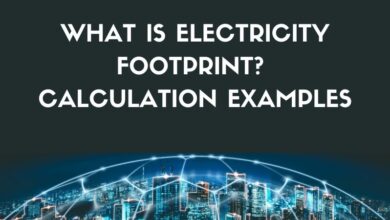
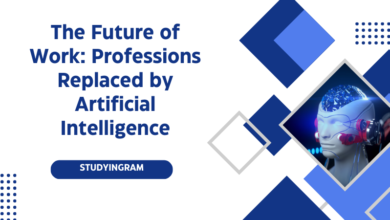

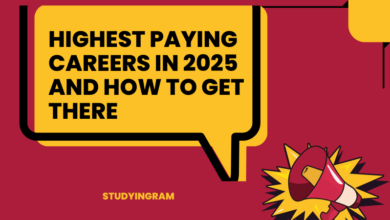
Hello,
Admin of
I have High Quality Blog-posts with High Traffic and Strong Back Links Which can Promote Your Website/Blog.
I can Publish Your Blogs Posts on My High Quality Sites. (Your Written or My Written Articles).
Let Me Know Any Thing to Proceed Further
I Can Show You My Sites After Getting Positive Response From Your Side
Your Blog posts Should be Guaranteed so Let Give Us a Chance to Prove our Skills
Waiting For Your Positive Response
Best Regards
Hafiz Awaiz Digital Marketing Expert & Professional Blogger
Hello,
With reference of your published post:
I need Blog posts on your blog with do-follow anchor links inside my post.
Can you Publish?
Publication Price of my written blog post?or Link Insertion in Existing Post?
Waiting for your Positive Response
Best RegardsAhmad Shahid